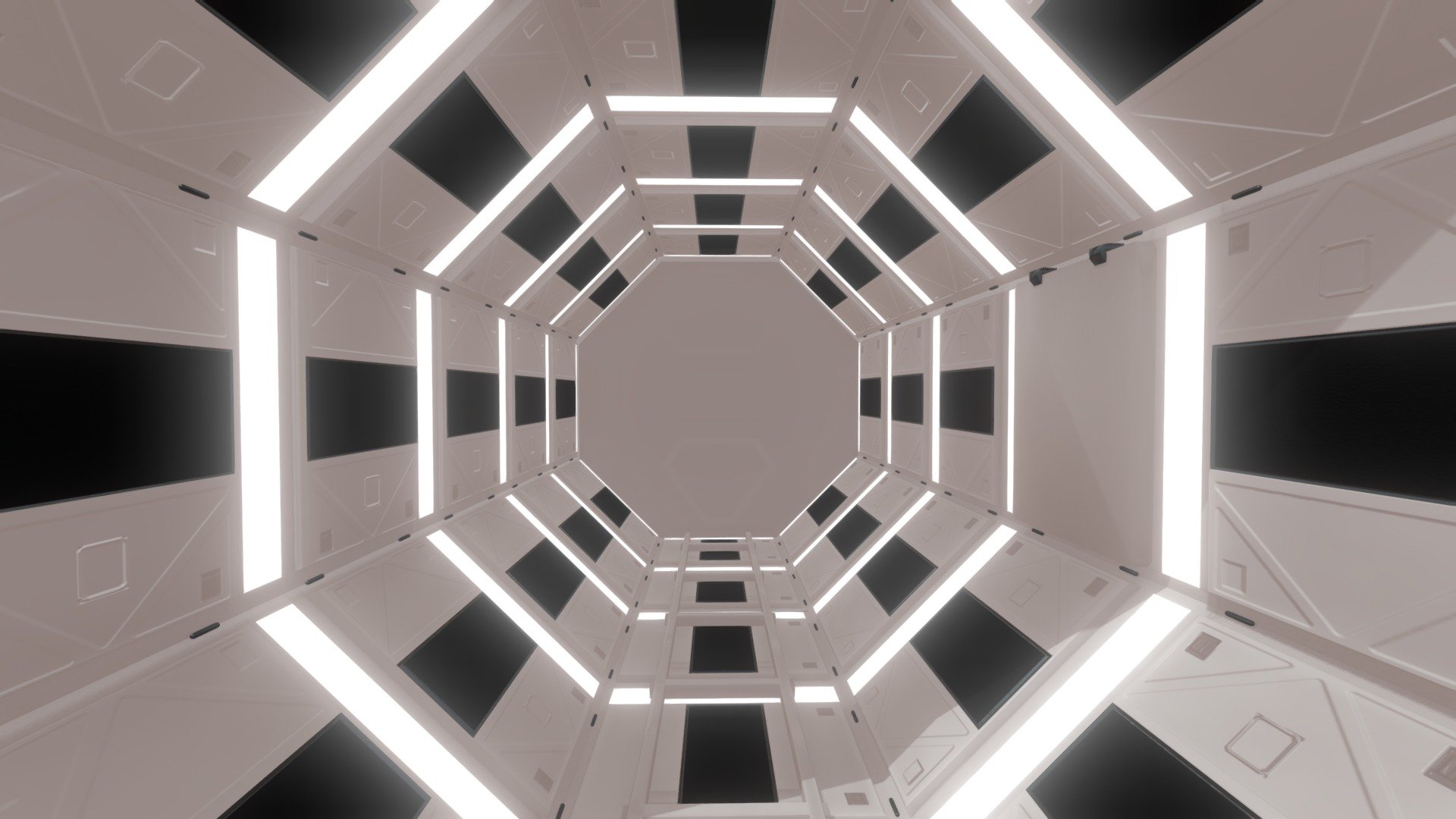Many of the Virtual Meeting tools (Zoom, Skype, Wickr, and other) allow us to hide or blur a real background with a custom image.
- Background images for Virtual Meetings
- Other public resources with good backgrounds
- Zoom: how to change background
Background images for Virtual Meetings Link to heading
Other good backgrounds Link to heading
- https://zoom.us/virtual-backgrounds
- https://zoommeetingbackgrounds.com/
- https://www.bbc.co.uk/archive/empty_sets_collection/zfvy382
- https://www.hallmarkchannel.com/hallmark-channel-virtual-backgrounds
- https://www.goodhousekeeping.com/life/a32145012/best-zoom-backgrounds/
- https://gndn.wordpress.com/2012/07/07/alien-hd-screencaps-for-desktop-backgrounds/
- https://www.esquiresg.com/galleries/best-zoom-backgrounds-for-work-calls-meetings-virtual-social-gatherings-singapore/
How to change background in Zoom Link to heading
Zoom is a cloud platform for video and audio conferencing, chat, and webinars across mobile, desktop, and room systems.
Please read the official Zoom help docs how to change background.